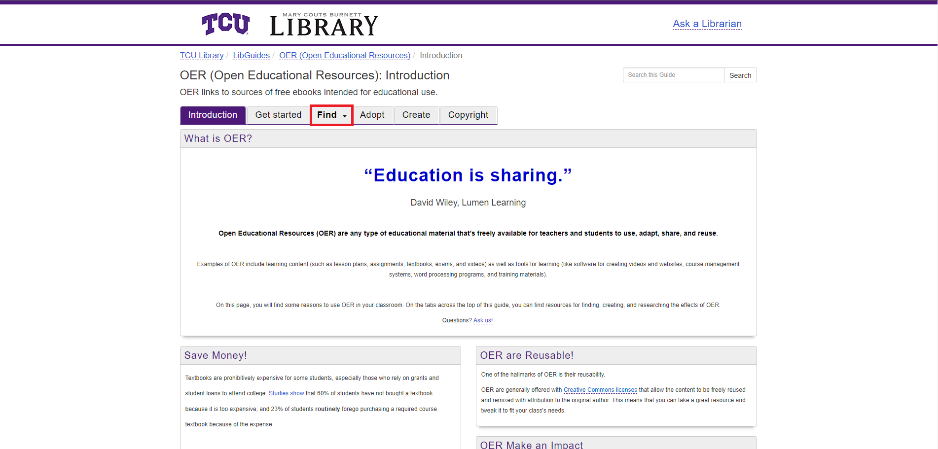OER comes in all different forms including textbooks, additional readings, quizzes and homework, and many more different options. Here are two ways to find OER resources: 1) Follett Discover (TCU’s textbook partner) and 2) the TCU Library.
Follett Discover
TCU’s Campus Store has the “Follett Discover” tool, which has the ability to search for traditional textbooks and some OER options. If you adopt an OER from Follett Discover using the steps below, the list of adopted resources will be noted for students from the TCU Campus Store page instead of a traditional textbook. Then you will share your OER with your students depending upon the type of resource selected.
Use the steps below to search for Follett Discover OERs.
- Access Follett Discover by first logging into TCU Online, then select Order Textbooks from the navigation bar.
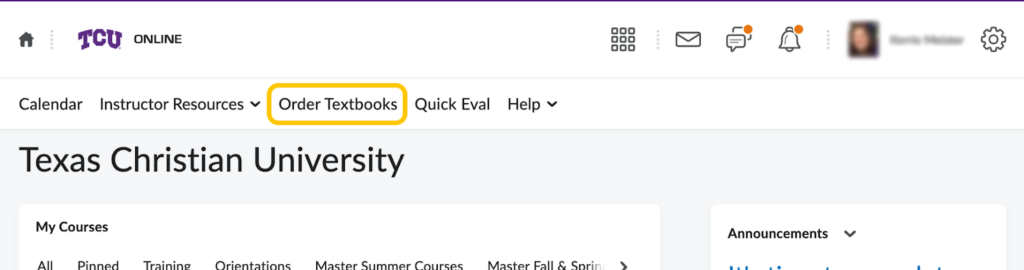
- After being authenticated, you will be on the Follett Discover homepage. To search for OER textbook options available from the Follett database, type in the search bar, located in the upper right corner of the page. You can search based on your current textbook used for your course or keywords related to the subject of your course. Click Go.
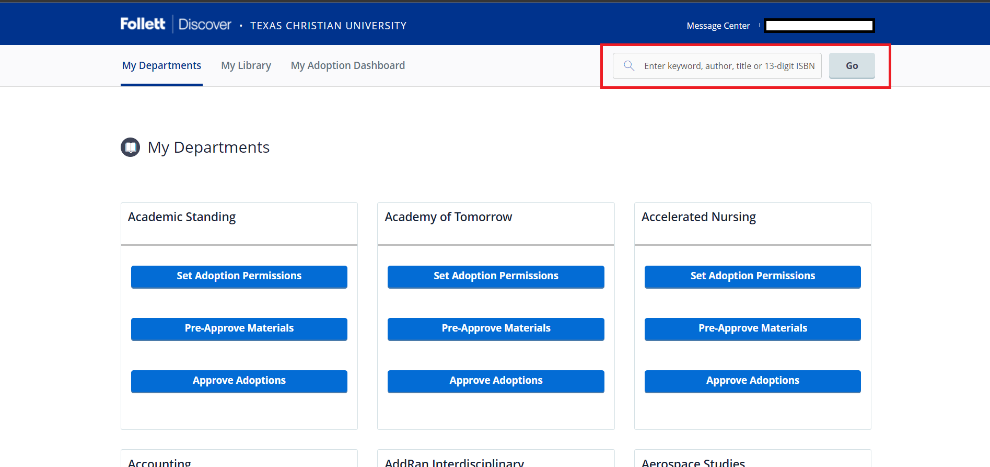
- On the Search Results page, click the OER tab to view search results for OER-based materials. This tab will give you number of results for your given search, the ability to sort, and the ability to refine your search.
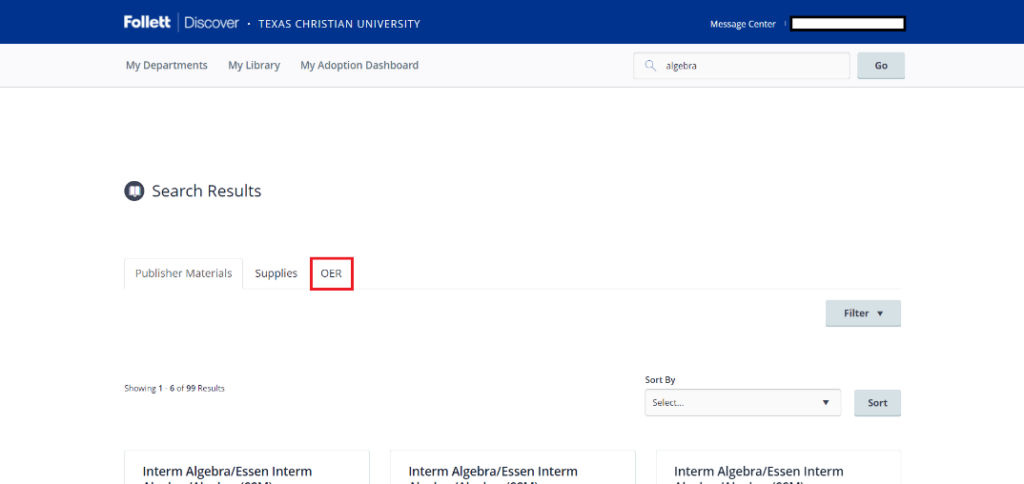
- Optional: Sort the search results: Click the Sort by dropdown menu to select your sort preference, then click Sort.
Sort options include: Relevance, Popularity, or Publish Date
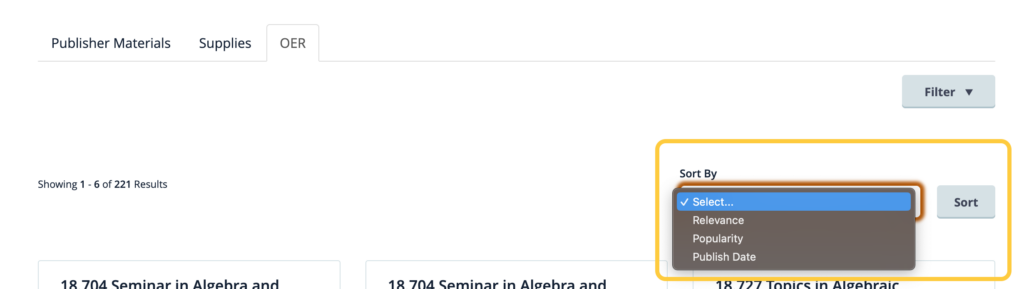
- Optional: To filter results, click Filter.
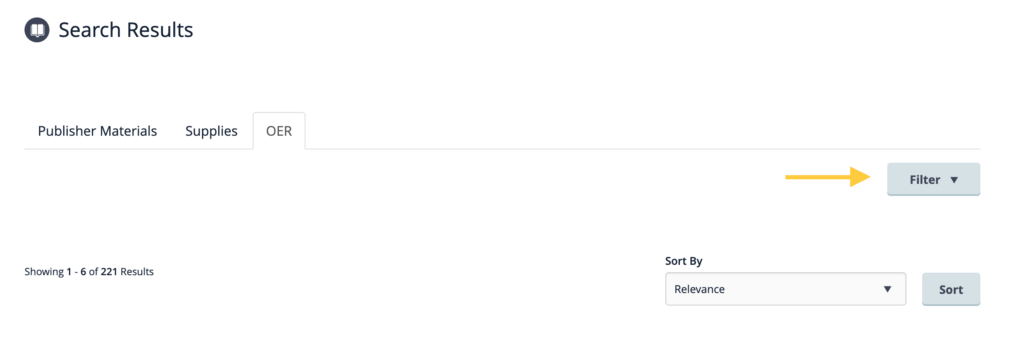
Filter options include: Filter by a specific Provider, desired keywords, Open Education Resources or Videos. Select your preferences, then click Search.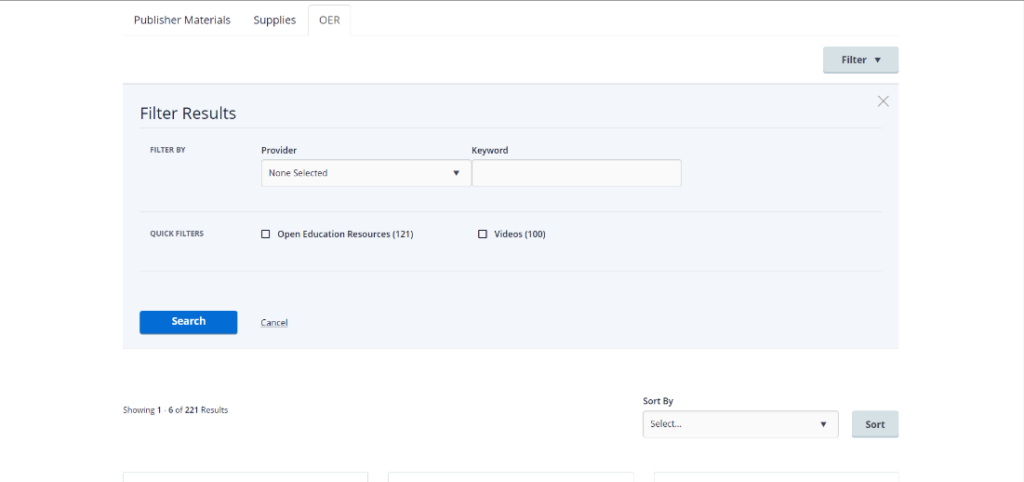
- Scroll through the results, and click View Details to learn more.
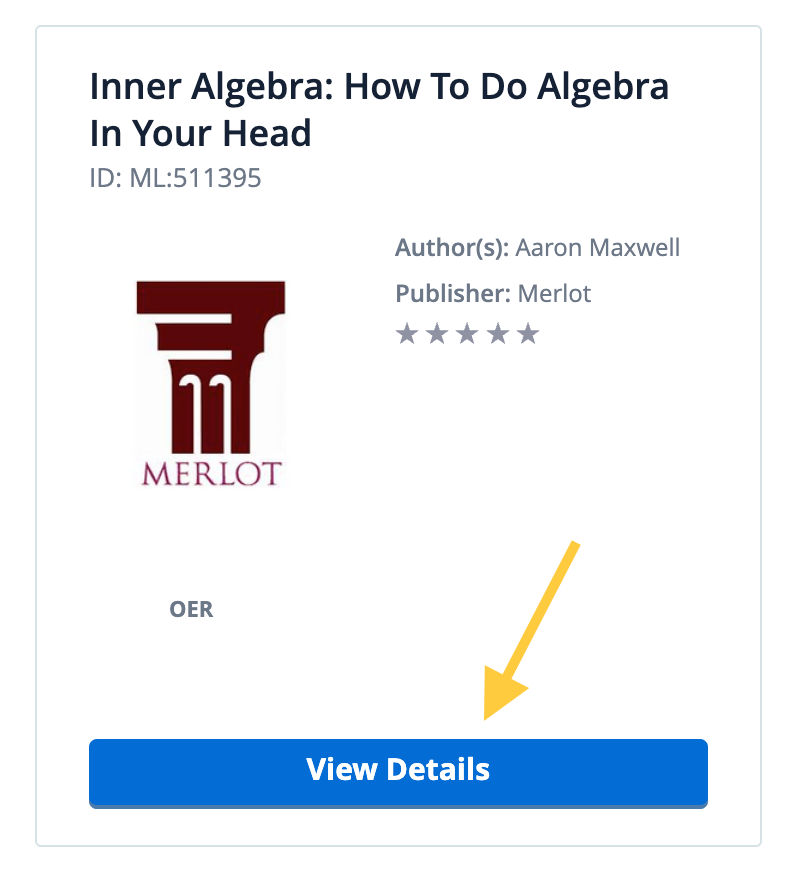
- On the Details page for the material you selected, review the description, view the table contents, and access the material. If you would like to adopt the material, on the right side of the page, select the Term, Course, and indicate if the material is required, recommended, or choice. Then click Adopt.
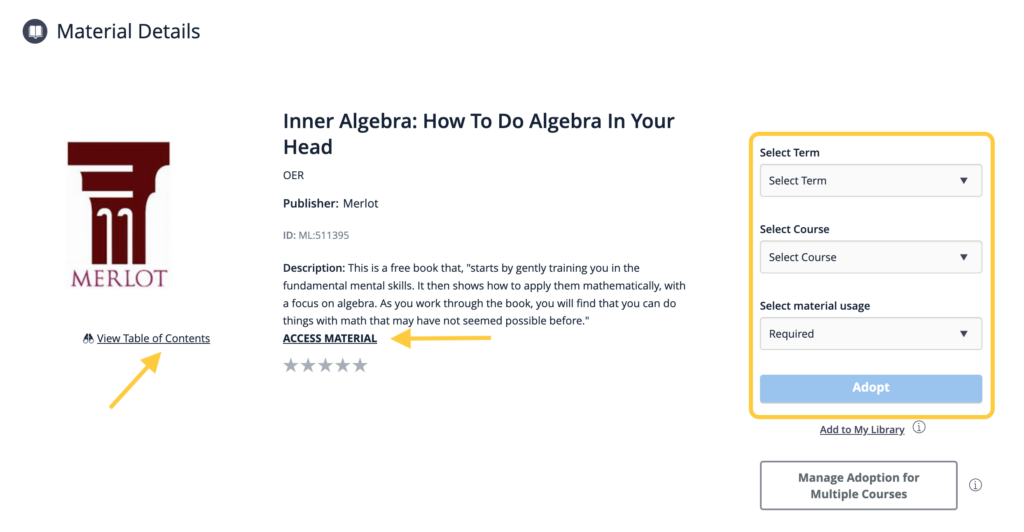
TCU Library OER Page
The TCU Library has an OER Lib Guide that has numerous resources for you to learn about OER and links to databases of OER content across many disciplines.
To look for an OER for your class, hover over the “find” tab to find a drop down menu with an option for “Big List of Resources.” This section will give you a large selection of OER repositories, search guides, complete courses, and multimedia for you to browse through. You may contact the Research Librarians for additional OER needs.