A well-designed, complete, and engaging syllabus is key for a successful course. The syllabus can act as both a contract with students and as a roadmap for what students should know, value, and be able to do by the end of the course.
TCU Syllabus Template
Faculty may download and utilize syllabus templates (Word document) that include the link and QR code to TCU Student Resources & Policy Information.
Want help designing your syllabus?
The Koehler Center is offering virtual and face-to-face workshops to support you in designing your syllabus in the new template.
View our Events page for a list of currently scheduled workshops.
If you prefer a one-on-one consultation, you can book a one-on-one with Dr. Rebecca Putman.
Student Resources & Policy Information
TCU Student Resources & Policy Information houses the approved Syllabus Policy Statements. Each TCU Online (D2L Brightspace) course has a navigation bar link to the policies and resources webpage.
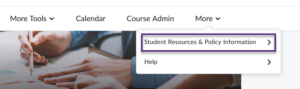
TCU Student Resources & Policy Information can also be shared via link or QR Code in print or digital syllabi:
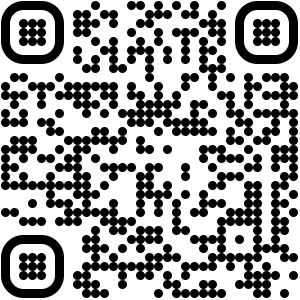
- Share this link: https://cte.tcu.edu/tcu-syllabus-policies/
- Embed this QR code (right click and download the linked file)
See Faculty Handbook – Academic Responsibilities and Procedures for Course Syllabus and other policies.